搭建for wind11
下载源码和编译好的包
源码用来获取各种脚本
编译好的包用来启动服务
https://github.com/seata/seata/releases/tag/v1.3.0
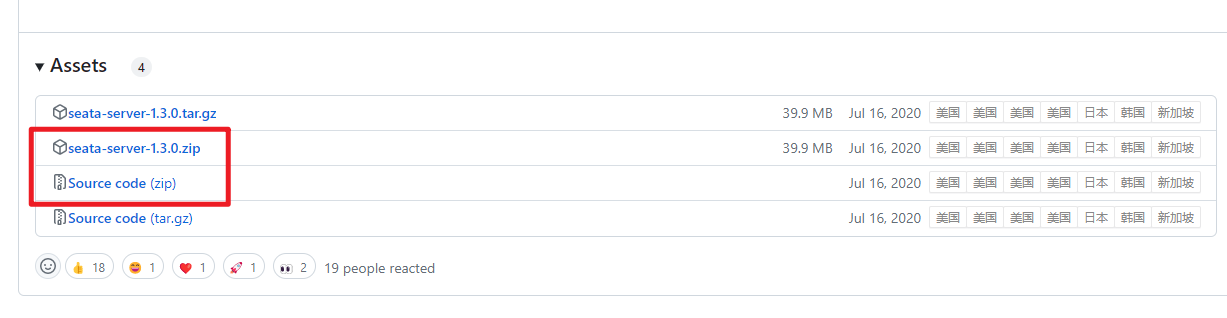
配置数据库
新建数据库并且运行sql脚本
创建seata库
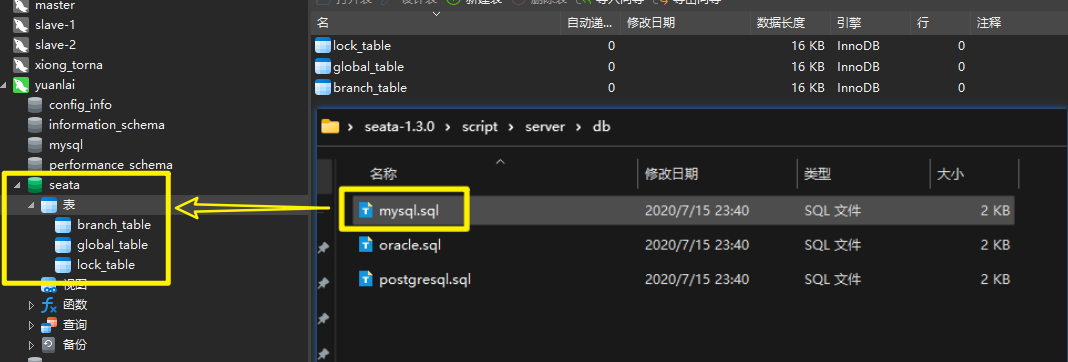
-- -------------------------------- The script used when storeMode is 'db' --------------------------------
-- the table to store GlobalSession data
CREATE TABLE IF NOT EXISTS `global_table`
(
`xid` VARCHAR(128) NOT NULL,
`transaction_id` BIGINT,
`status` TINYINT NOT NULL,
`application_id` VARCHAR(32),
`transaction_service_group` VARCHAR(32),
`transaction_name` VARCHAR(128),
`timeout` INT,
`begin_time` BIGINT,
`application_data` VARCHAR(2000),
`gmt_create` DATETIME,
`gmt_modified` DATETIME,
PRIMARY KEY (`xid`),
KEY `idx_gmt_modified_status` (`gmt_modified`, `status`),
KEY `idx_transaction_id` (`transaction_id`)
) ENGINE = InnoDB
DEFAULT CHARSET = utf8;
-- the table to store BranchSession data
CREATE TABLE IF NOT EXISTS `branch_table`
(
`branch_id` BIGINT NOT NULL,
`xid` VARCHAR(128) NOT NULL,
`transaction_id` BIGINT,
`resource_group_id` VARCHAR(32),
`resource_id` VARCHAR(256),
`branch_type` VARCHAR(8),
`status` TINYINT,
`client_id` VARCHAR(64),
`application_data` VARCHAR(2000),
`gmt_create` DATETIME(6),
`gmt_modified` DATETIME(6),
PRIMARY KEY (`branch_id`),
KEY `idx_xid` (`xid`)
) ENGINE = InnoDB
DEFAULT CHARSET = utf8;
-- the table to store lock data
CREATE TABLE IF NOT EXISTS `lock_table`
(
`row_key` VARCHAR(128) NOT NULL,
`xid` VARCHAR(96),
`transaction_id` BIGINT,
`branch_id` BIGINT NOT NULL,
`resource_id` VARCHAR(256),
`table_name` VARCHAR(32),
`pk` VARCHAR(36),
`gmt_create` DATETIME,
`gmt_modified` DATETIME,
PRIMARY KEY (`row_key`),
KEY `idx_branch_id` (`branch_id`)
) ENGINE = InnoDB
DEFAULT CHARSET = utf8;
另外创建一个日志表(每个业务表都需要)
-- 注意此处0.3.0+ 增加唯一索引 ux_undo_log
CREATE TABLE `undo_log` (
`id` bigint(20) NOT NULL AUTO_INCREMENT,
`branch_id` bigint(20) NOT NULL,
`xid` varchar(100) NOT NULL,
`context` varchar(128) NOT NULL,
`rollback_info` longblob NOT NULL,
`log_status` int(11) NOT NULL,
`log_created` datetime NOT NULL,
`log_modified` datetime NOT NULL,
`ext` varchar(100) DEFAULT NULL,
PRIMARY KEY (`id`),
UNIQUE KEY `ux_undo_log` (`xid`,`branch_id`)
) ENGINE=InnoDB AUTO_INCREMENT=1 DEFAULT CHARSET=utf8;
编辑包中file.conf
主要是将数据库换为db
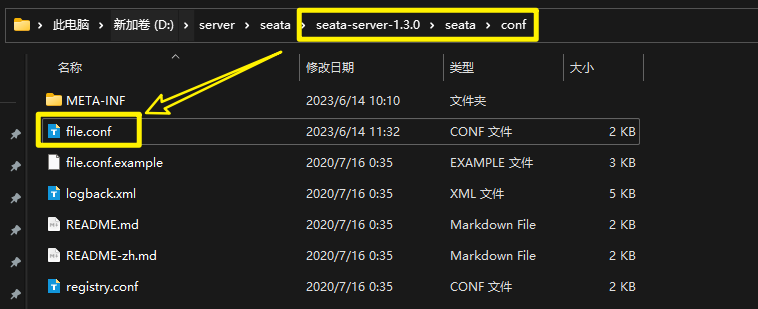
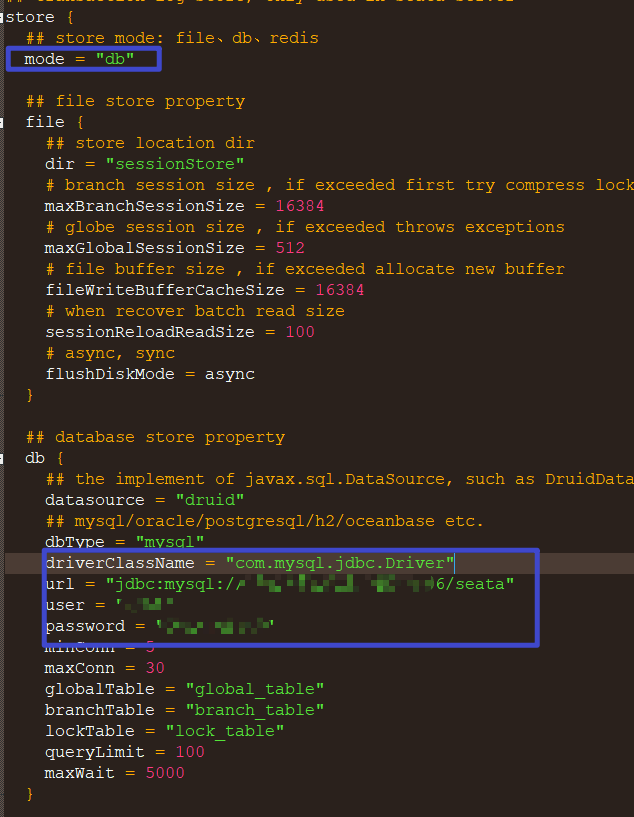
完整版如下:
## transaction log store, only used in seata-server
store {
## store mode: file、db、redis
mode = "db"
## file store property
file {
## store location dir
dir = "sessionStore"
# branch session size , if exceeded first try compress lockkey, still exceeded throws exceptions
maxBranchSessionSize = 16384
# globe session size , if exceeded throws exceptions
maxGlobalSessionSize = 512
# file buffer size , if exceeded allocate new buffer
fileWriteBufferCacheSize = 16384
# when recover batch read size
sessionReloadReadSize = 100
# async, sync
flushDiskMode = async
}
## database store property
db {
## the implement of javax.sql.DataSource, such as DruidDataSource(druid)/BasicDataSource(dbcp)/HikariDataSource(hikari) etc.
datasource = "druid"
## mysql/oracle/postgresql/h2/oceanbase etc.
dbType = "mysql"
driverClassName = "com.mysql.jdbc.Driver"
url = "jdbc:mysql://xxx.xxx.xxx.xxx:3306/seata"
user = "root"
password = "123456"
minConn = 5
maxConn = 30
globalTable = "global_table"
branchTable = "branch_table"
lockTable = "lock_table"
queryLimit = 100
maxWait = 5000
}
## redis store property
redis {
host = "127.0.0.1"
port = "6379"
password = ""
database = "0"
minConn = 1
maxConn = 10
queryLimit = 100
}
}
配置注册中心
新增命名空间
需要新增命名空间id
19e11a82-91ea-4d16-8dfc-fa989e748c83

修改配置registry.conf
此处直接修改了 配置中心和注册中心的 配置
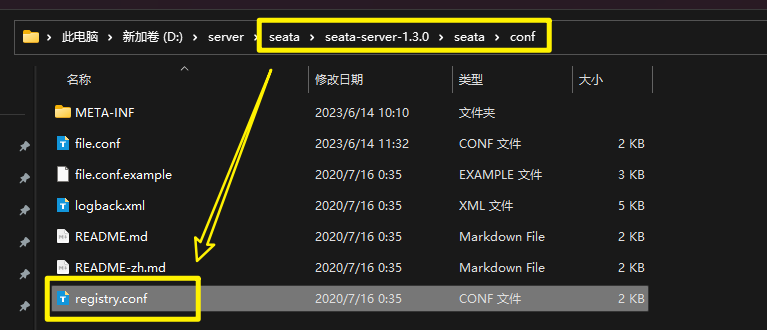
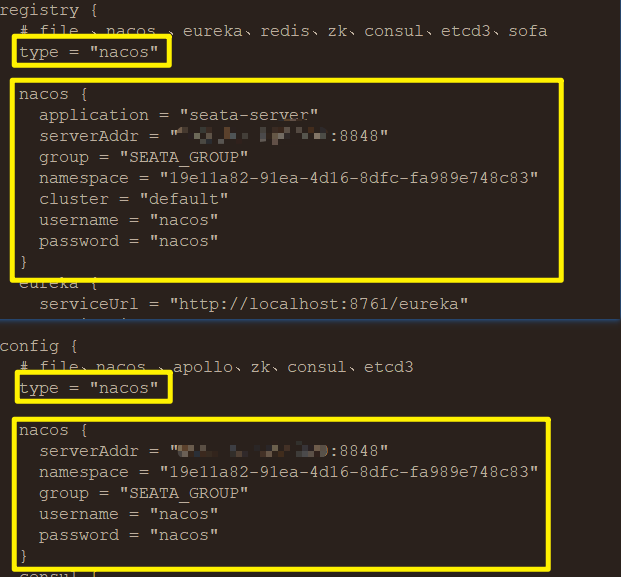
registry {
# file 、nacos 、eureka、redis、zk、consul、etcd3、sofa
type = "nacos"
nacos {
application = "seata-server"
serverAddr = "xxx.xxx.xxx.xxx:8848"
group = "SEATA_GROUP"
namespace = "19e11a82-91ea-4d16-8dfc-fa989e748c83"
cluster = "default"
username = "nacos"
password = "nacos"
}
eureka {
serviceUrl = "http://localhost:8761/eureka"
application = "default"
weight = "1"
}
redis {
serverAddr = "localhost:6379"
db = 0
password = ""
cluster = "default"
timeout = 0
}
zk {
cluster = "default"
serverAddr = "127.0.0.1:2181"
sessionTimeout = 6000
connectTimeout = 2000
username = ""
password = ""
}
consul {
cluster = "default"
serverAddr = "127.0.0.1:8500"
}
etcd3 {
cluster = "default"
serverAddr = "http://localhost:2379"
}
sofa {
serverAddr = "127.0.0.1:9603"
application = "default"
region = "DEFAULT_ZONE"
datacenter = "DefaultDataCenter"
cluster = "default"
group = "SEATA_GROUP"
addressWaitTime = "3000"
}
file {
name = "file.conf"
}
}
config {
# file、nacos 、apollo、zk、consul、etcd3
type = "nacos"
nacos {
serverAddr = "xxx.xxx.xxx.xxx:8848"
namespace = "19e11a82-91ea-4d16-8dfc-fa989e748c83"
group = "SEATA_GROUP"
username = "nacos"
password = "nacos"
}
consul {
serverAddr = "127.0.0.1:8500"
}
apollo {
appId = "seata-server"
apolloMeta = "http://192.168.1.204:8801"
namespace = "application"
}
zk {
serverAddr = "127.0.0.1:2181"
sessionTimeout = 6000
connectTimeout = 2000
username = ""
password = ""
}
etcd3 {
serverAddr = "http://localhost:2379"
}
file {
name = "file.conf"
}
}
配置配置中心
推送配置信息(操作源码)
修改配置(执行时将注释去掉)

完整的配置如下:(执行时去掉注释)
transport.type=TCP
transport.server=NIO
transport.heartbeat=true
transport.enableClientBatchSendRequest=false
transport.threadFactory.bossThreadPrefix=NettyBoss
transport.threadFactory.workerThreadPrefix=NettyServerNIOWorker
transport.threadFactory.serverExecutorThreadPrefix=NettyServerBizHandler
transport.threadFactory.shareBossWorker=false
transport.threadFactory.clientSelectorThreadPrefix=NettyClientSelector
transport.threadFactory.clientSelectorThreadSize=1
transport.threadFactory.clientWorkerThreadPrefix=NettyClientWorkerThread
transport.threadFactory.bossThreadSize=1
transport.threadFactory.workerThreadSize=default
transport.shutdown.wait=3
# \seata-1.3.0\config\seata-config-core\src\main\resources
# 这里的名字与file.conf中vgroup_mapping.my_test_tx_group = "default"相同
service.vgroupMapping.my_test_tx_group=default
# 这里的名字与file.conf中default.grouplist = "127.0.0.1:8091"相同
service.default.grouplist=127.0.0.1:8091
service.enableDegrade=false
service.disableGlobalTransaction=false
client.rm.asyncCommitBufferLimit=10000
client.rm.lock.retryInterval=10
client.rm.lock.retryTimes=30
client.rm.lock.retryPolicyBranchRollbackOnConflict=true
client.rm.reportRetryCount=5
client.rm.tableMetaCheckEnable=false
client.rm.sqlParserType=druid
client.rm.reportSuccessEnable=false
client.rm.sagaBranchRegisterEnable=false
client.tm.commitRetryCount=5
client.tm.rollbackRetryCount=5
client.tm.degradeCheck=false
client.tm.degradeCheckAllowTimes=10
client.tm.degradeCheckPeriod=2000
# 此处指定为db
store.mode=db
store.file.dir=file_store/data
store.file.maxBranchSessionSize=16384
store.file.maxGlobalSessionSize=512
store.file.fileWriteBufferCacheSize=16384
store.file.flushDiskMode=async
store.file.sessionReloadReadSize=100
store.db.datasource=druid
store.db.dbType=mysql
# 如果数据库版本为8.0以上,则修改为com.mysql.cj.jdbc.Driver
store.db.driverClassName=com.mysql.jdbc.Driver
store.db.url=jdbc:mysql://xxx.xxx.xxx.xxx:3306/seata?useUnicode=true
store.db.user=root
store.db.password=123456
store.db.minConn=5
store.db.maxConn=30
store.db.globalTable=global_table
store.db.branchTable=branch_table
store.db.queryLimit=100
store.db.lockTable=lock_table
store.db.maxWait=5000
store.redis.host=127.0.0.1
store.redis.port=6379
store.redis.maxConn=10
store.redis.minConn=1
store.redis.database=0
store.redis.password=null
store.redis.queryLimit=100
server.recovery.committingRetryPeriod=1000
server.recovery.asynCommittingRetryPeriod=1000
server.recovery.rollbackingRetryPeriod=1000
server.recovery.timeoutRetryPeriod=1000
server.maxCommitRetryTimeout=-1
server.maxRollbackRetryTimeout=-1
server.rollbackRetryTimeoutUnlockEnable=false
client.undo.dataValidation=true
client.undo.logSerialization=jackson
client.undo.onlyCareUpdateColumns=true
server.undo.logSaveDays=7
server.undo.logDeletePeriod=86400000
client.undo.logTable=undo_log
client.log.exceptionRate=100
transport.serialization=seata
transport.compressor=none
metrics.enabled=false
metrics.registryType=compact
metrics.exporterList=prometheus
metrics.exporterPrometheusPort=9898
推送配置到nacos

sh nacos-config.sh -h 140.143.225.240 -p 8848 -g SEATA_GROUP -t 19e11a82-91ea-4d16-8dfc-fa989e748c83 -u nacos -w nacos
修改完后如下:
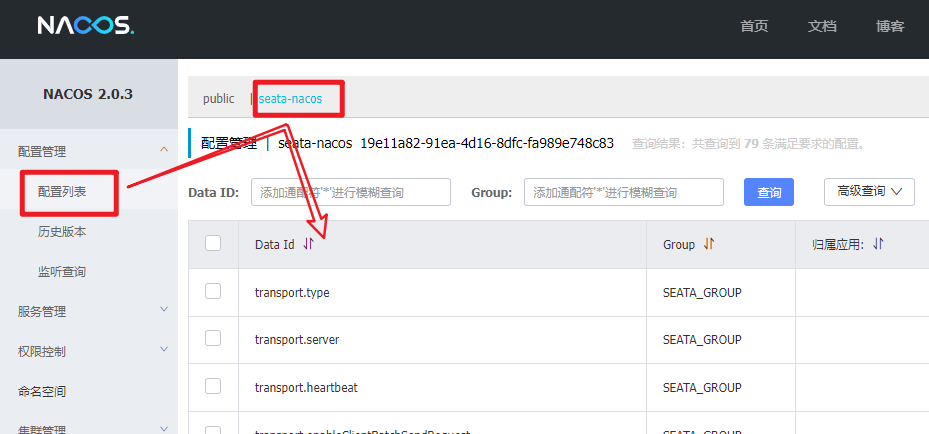
修改配置
在修改注册中心的时候,已经配置
启动seata
seata-server.bat

启动后

客户端整合seata
所有需要事务控制的都需要该配置
pom
<dependency>
<groupId>com.alibaba.cloud</groupId>
<artifactId>spring-cloud-starter-alibaba-seata</artifactId>
</dependency>
application.yml
# seata配置信息
seata:
# 是否启用,true为启用
enabled: true
# 分布式事务服务id,默认同当前application.name相同
application-id: yuanlai-seata-client
# 这里的名字与file.conf中vgroup_mapping.my_test_tx_group = "default"相同
tx-service-group: my_test_tx_group
enable-auto-data-source-proxy: true
# 此处配置该模块要连接的seata服务端等详细信息
service:
# 此处配置事务组信息,这里的名字与file.conf中的相同,也就是vgroup_mapping.my_test_tx_group = "default"
vgroup-mapping:
my_test_tx_group: default
# seata服务端地址,可以单个也可以多个。此处为单个。
grouplist:
default: 127.0.0.1:8091
# 指定seata的配置中心信息
config:
# 指定seata配置中心类型,为nacos
type: nacos
# nacos配置中心的详细信息
nacos:
# 所在的命名空间
namespace: 19e11a82-91ea-4d16-8dfc-fa989e748c83
# naocs配置中心地址
server-addr: xxx.xxx.xxx.xxx:8848
# 所在的组
group: SEATA_GROUP
# nacos控制台登录账户
username: "nacos"
# nacos控制台登录密码
password: "nacos"
# 指定seata的注册中心信息
registry:
# 指定seata注册中心类型,为nacos
type: nacos
# nacos注册中心的详细信息
nacos:
# 指定本seata客户端在nacos注册中心的服务名
application: seata-server
# nacos注册中心地址
server-addr: xxx.xxx.xxx.xxx:8848
# 所在的组
group: SEATA_GROUP
# 所在的命名空间
namespace: 19e11a82-91ea-4d16-8dfc-fa989e748c83
# nacos控制台登录账户
username: "nacos"
# nacos控制台登录密码
password: "nacos"
测试
在需要进行事务控制的地方 加上注解@GlobalTransactional
import com.yuanlai.test.entity.YuanTest;
import com.yuanlai.api.common.utils.base.BaseController;
import com.yuanlai.api.common.utils.result.ResultMsg;
import com.yuanlai.api.common.utils.result.ResultMsgUtil;
import com.yuanlai.test.service.OpenFeignService;
import com.yuanlai.test.service.YuanTestService;
import io.seata.spring.annotation.GlobalTransactional;
import io.swagger.annotations.Api;
import io.swagger.annotations.ApiOperation;
import lombok.extern.slf4j.Slf4j;
import org.springframework.beans.factory.annotation.Autowired;
import org.springframework.transaction.annotation.Transactional;
import org.springframework.web.bind.annotation.*;
/**
* @author :ZhangYiXiong
* @date :Created in 2022/2/9 星期三 17:09
* @description:
* @modified By:
* @version:
*/
@RestController
@RequestMapping("/test/")
@Api(tags = "测试接口")
@CrossOrigin
@Slf4j
public class TestController extends BaseController {
@Autowired
YuanTestService yuanTestService;
@Autowired
OpenFeignService openFeignService;
@GetMapping ("save")
@ApiOperation(value = "测试seata", notes = "测试seata")
@GlobalTransactional
public ResultMsg save() {
YuanTest yuanTest = new YuanTest("lisi",20);
yuanTestService.getBaseMapper().insert(yuanTest);
openFeignService.save();
//System.out.println(1/0);
return ResultMsgUtil.ok();
}
}

