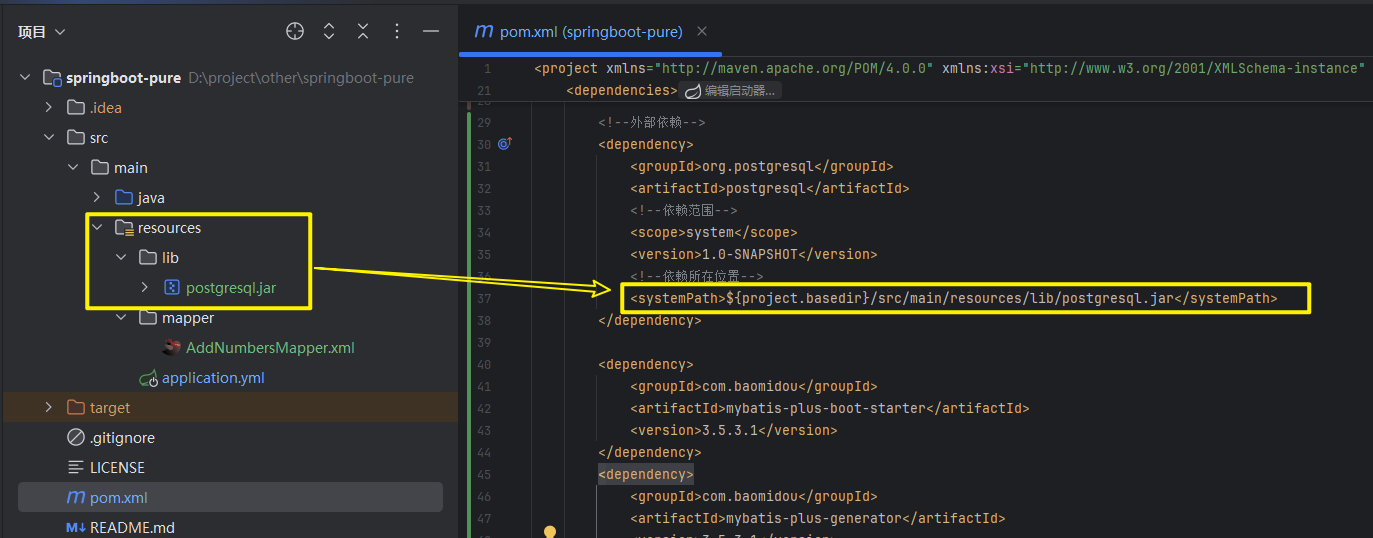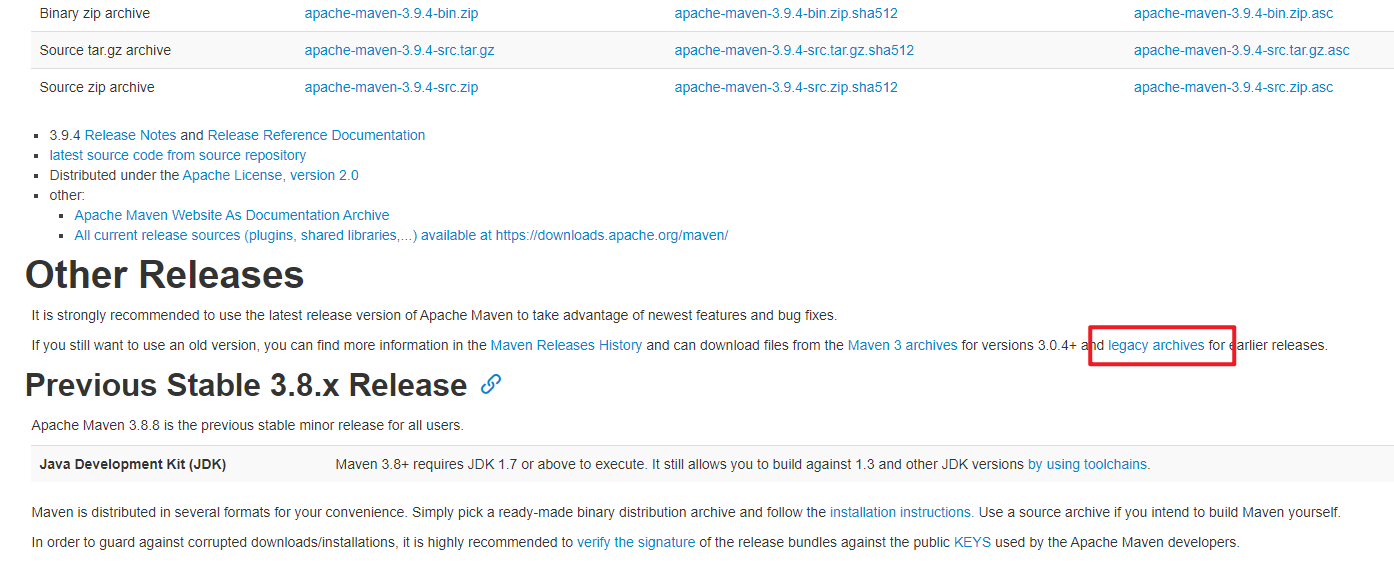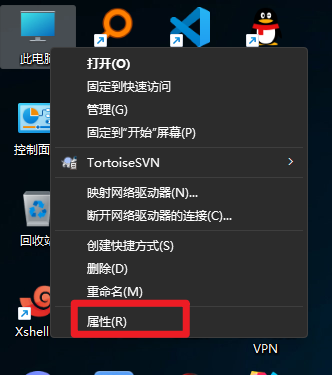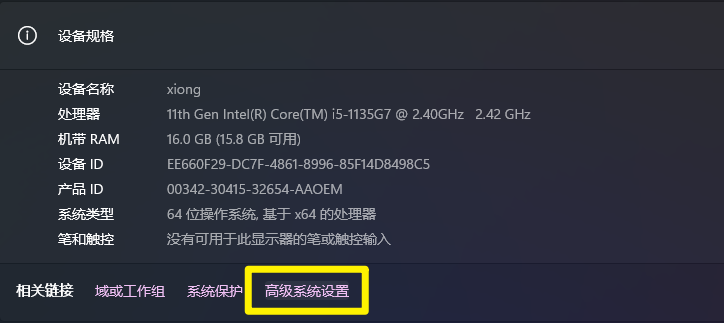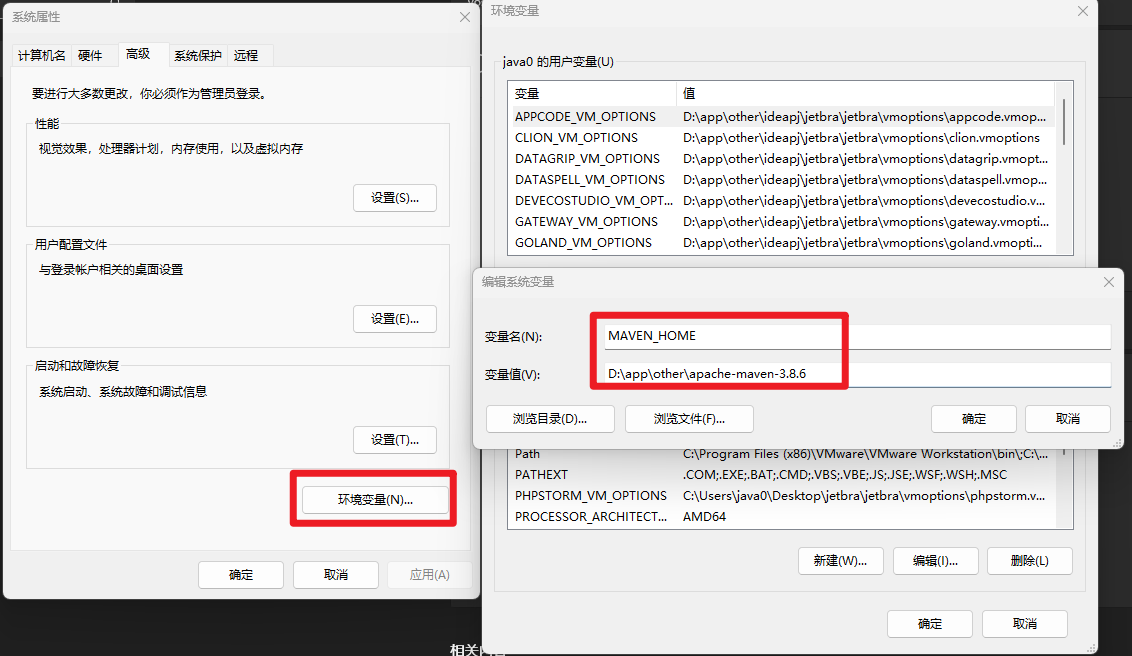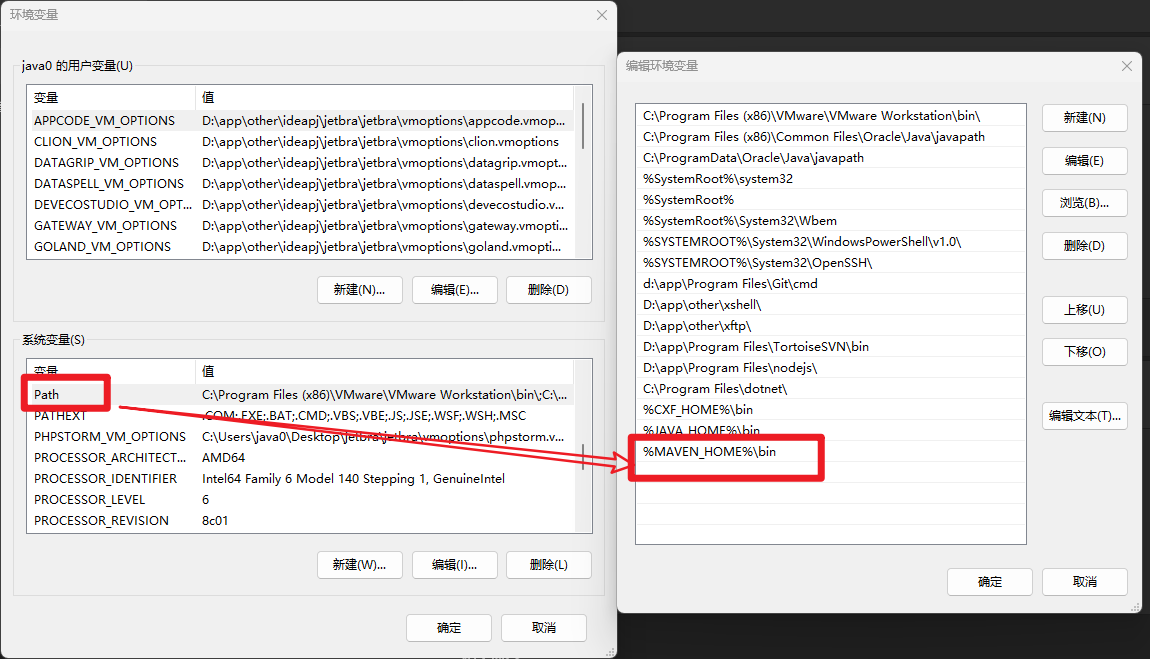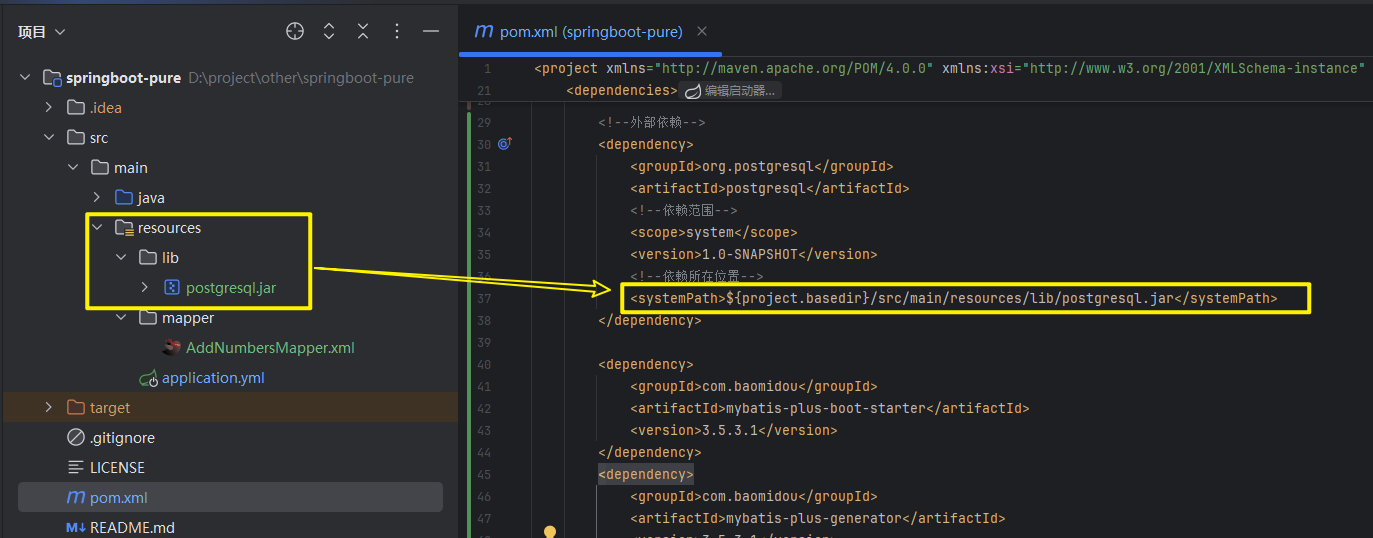windows安装maven
maven与jdk对应关系
//maven.apache.org/docs/history.html
选择更多版本
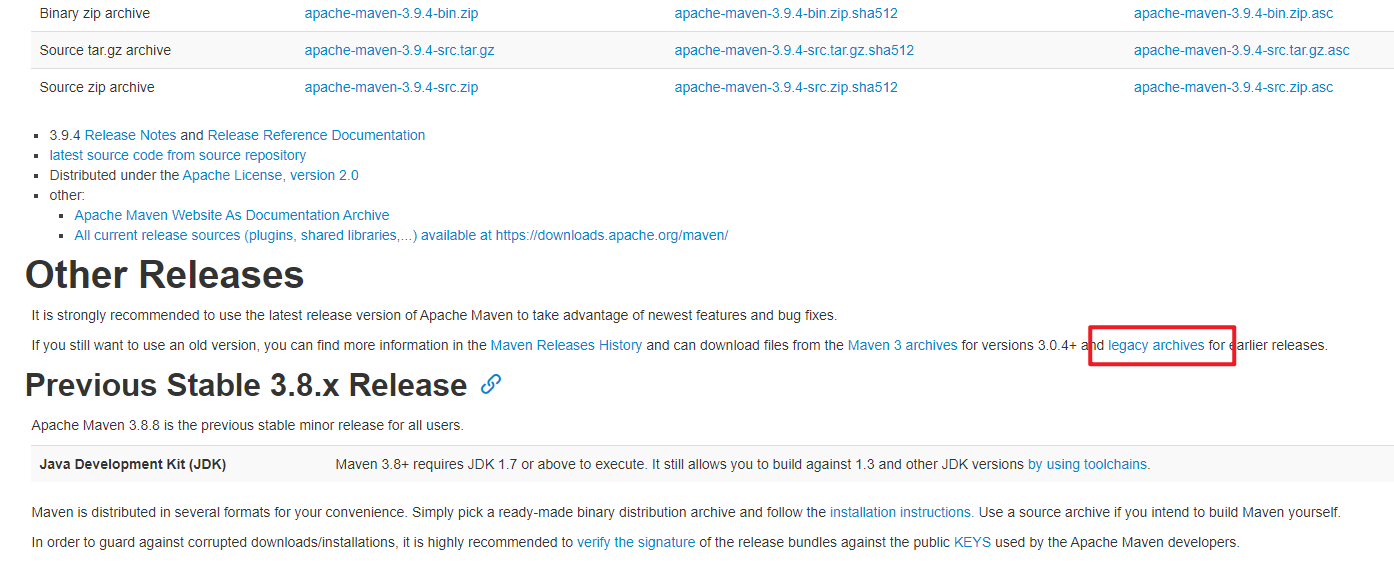
载并解压
//maven.apache.org/download.cgi

配置
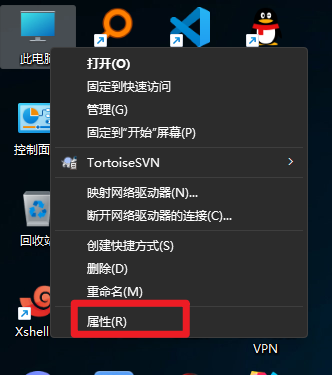
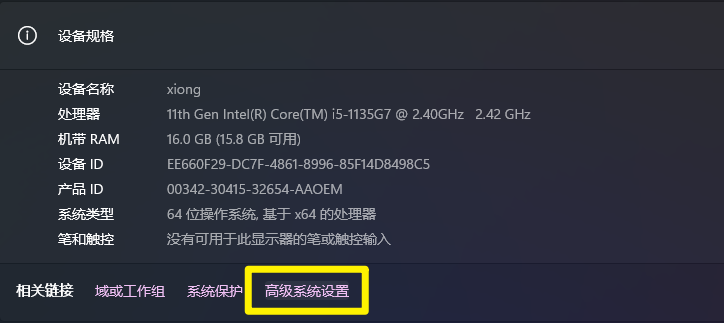
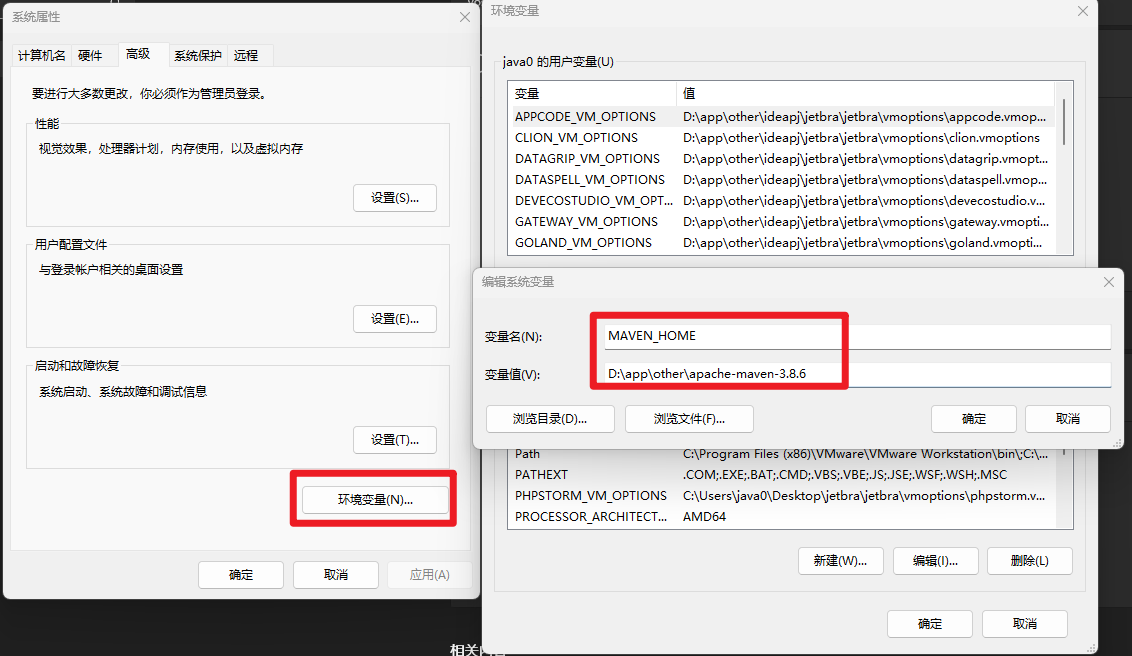
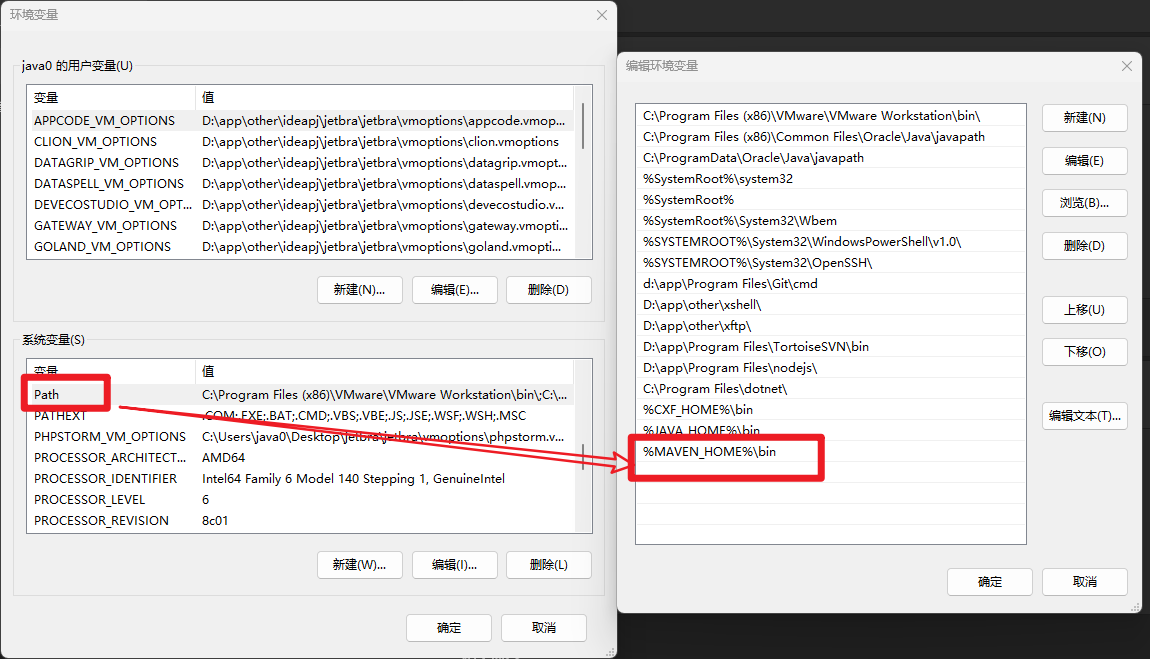
测试
mvn -v
一个简单且完整的配置
<?xml version="1.0" encoding="UTF-8"?>
<settings xmlns="http://maven.apache.org/SETTINGS/1.2.0"
xmlns:xsi="http://www.w3.org/2001/XMLSchema-instance"
xsi:schemaLocation="http://maven.apache.org/SETTINGS/1.2.0 https://maven.apache.org/xsd/settings-1.2.0.xsd">
<pluginGroups>
</pluginGroups>
<proxies>
</proxies>
<servers>
</servers>
<mirrors>
<mirror>
<id>alimaven</id>
<name>aliyun maven</name>
<url>http://maven.aliyun.com/nexus/content/groups/public/</url>
<mirrorOf>central</mirrorOf>
</mirror>
</mirrors>
<profiles>
</profiles>
</settings>
使用
maven使用本地jar包
<dependency>
<groupId>org.postgresql</groupId>
<artifactId>postgresql</artifactId>
<scope>system</scope>
<version>1.0-SNAPSHOT</version>
<systemPath>${project.basedir}/src/main/resources/lib/postgresql.jar</systemPath>
</dependency>