搭建
pom
<!-- SpringBoot Web模块 -->
<dependency>
<groupId>org.springframework.boot</groupId>
<artifactId>spring-boot-starter-web</artifactId>
</dependency>
<dependency>
<groupId>org.projectlombok</groupId>
<artifactId>lombok</artifactId>
<scope>annotationProcessor</scope>
</dependency>
<dependency>
<groupId>org.springframework.boot</groupId>
<artifactId>spring-boot-starter-data-redis</artifactId>
</dependency>
<dependency>
<groupId>org.apache.commons</groupId>
<artifactId>commons-pool2</artifactId>
<version>2.11.1</version> <!-- 请根据需要选择合适的版本号 -->
</dependency>
application.yml
server:
# 端口号
port: 8080
spring:
redis:
# Redis服务器地址
host: 192.168.159.128
# Redis服务器端口号
port: 6379
# 使用的数据库索引,默认是0
database: 0
# 连接超时时间
timeout: 1800000
# 设置密码
password: "123456"
lettuce:
pool:
# 最大阻塞等待时间,负数表示没有限制
max-wait: -1
# 连接池中的最大空闲连接
max-idle: 5
# 连接池中的最小空闲连接
min-idle: 0
# 连接池中最大连接数,负数表示没有限制
max-active: 20
controller
package com.pj.controller;
import org.springframework.beans.factory.annotation.Autowired;
import org.springframework.data.redis.core.RedisTemplate;
import org.springframework.web.bind.annotation.GetMapping;
import org.springframework.web.bind.annotation.RequestMapping;
import org.springframework.web.bind.annotation.RestController;
@RestController
@RequestMapping("/test")
public class TestController {
@Autowired
RedisTemplate redisTemplate;
@GetMapping("/test")
public void testOne() {
redisTemplate.opsForValue().set("name","张一雄");
String name = (String) redisTemplate.opsForValue().get("name");
System.out.println(name);
}
}
测试
http://localhost:8000/redis/test
发现乱码
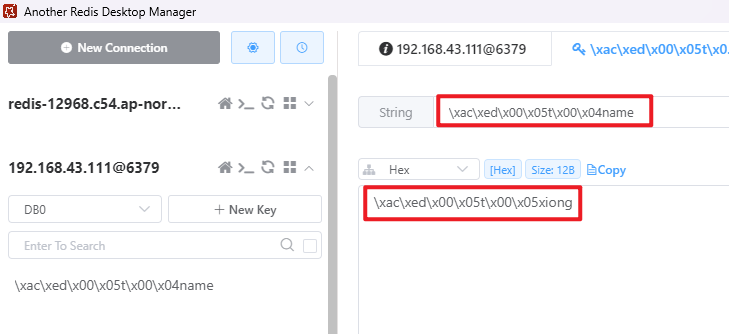
解决乱码
新增配置类
package com.pj.config;
import org.springframework.context.annotation.Bean;
import org.springframework.context.annotation.Configuration;
import org.springframework.data.redis.connection.RedisConnectionFactory;
import org.springframework.data.redis.core.RedisTemplate;
import org.springframework.data.redis.serializer.JdkSerializationRedisSerializer;
import org.springframework.data.redis.serializer.StringRedisSerializer;
@Configuration
public class RedisConfig {
@Bean
public RedisTemplate<String, Object> redisTemplate(RedisConnectionFactory connectionFactory) {
RedisTemplate<String, Object> redisTemplate = new RedisTemplate<>();
redisTemplate.setConnectionFactory(connectionFactory);
// 设置key和value的序列化方式
redisTemplate.setKeySerializer(new StringRedisSerializer()); // 设置key的序列化器为StringRedisSerializer
redisTemplate.setValueSerializer(new JdkSerializationRedisSerializer()); // 设置value的序列化器为JdkSerializationRedisSerializer
redisTemplate.setHashKeySerializer(new StringRedisSerializer()); // 设置hash key的序列化器为StringRedisSerializer
redisTemplate.setHashValueSerializer(new JdkSerializationRedisSerializer()); // 设置hash value的序列化器为JdkSerializationRedisSerializer
redisTemplate.afterPropertiesSet(); // 初始化RedisTemplate
return redisTemplate; // 返回配置好的RedisTemplate
}
}
在测测试
http://localhost:8000/redis/test
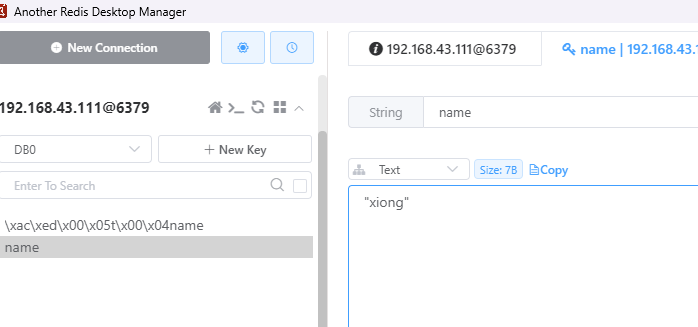
redis API
string
存自动过期的字符串
// 10 秒过期 redisTemplate.opsForValue().set("key","value",10,TimeUnit.SECONDS );

