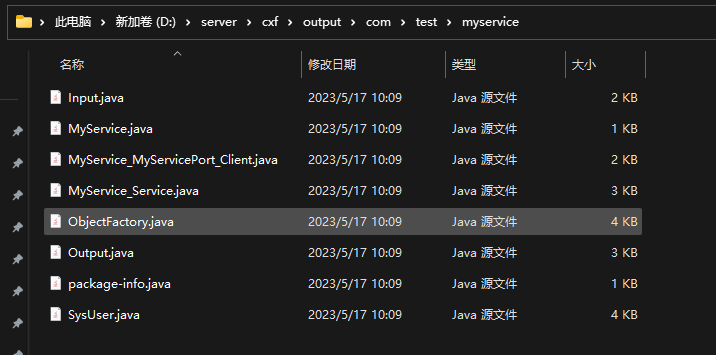搭建一个服务端
pom
<!--webservice start-->
<dependency>
<groupId>org.springframework.boot</groupId>
<artifactId>spring-boot-starter-web-services</artifactId>
</dependency>
<dependency>
<groupId>org.apache.cxf</groupId>
<artifactId>cxf-spring-boot-starter-jaxws</artifactId>
<version>3.4.3</version>
</dependency>
<dependency>
<groupId>org.apache.cxf</groupId>
<artifactId>cxf-rt-transports-http-jetty</artifactId>
<version>3.4.3</version>
</dependency>
<dependency>
<groupId>org.apache.cxf.xjc-utils</groupId>
<artifactId>cxf-xjc-runtime</artifactId>
<version>3.1.0</version>
</dependency>
<!--webservice end-->
编写入参
import lombok.Data;
import javax.xml.bind.annotation.XmlAccessType;
import javax.xml.bind.annotation.XmlAccessorType;
import javax.xml.bind.annotation.XmlElement;
import javax.xml.bind.annotation.XmlType;
import java.util.Date;
@XmlAccessorType(XmlAccessType.FIELD)
// name值不能重复
@XmlType(name = "SysUser", propOrder = {
"id",
"userName",
"age",
"sex",
"createDate"
})
@Data
public class SysUser {
@XmlElement(name = "ID", required = true)
protected Long id;
@XmlElement(name = "USER_NAME", required = true)
protected String userName;
@XmlElement(name = "AGE", required = true)
protected int age;
@XmlElement(name = "SEX", required = true)
protected int sex;
@XmlElement(name = "CREATE_DATE", required = true)
protected Date createDate;
}
import lombok.Data;
import javax.xml.bind.annotation.*;
// 输入参数类
@XmlAccessorType(XmlAccessType.FIELD)
@XmlType(name = "Input", propOrder = {
"sysUser"
})
//xml转字符串工具
@XmlRootElement
@Data
public class Input {
@XmlElement(name = "SYS_USER", required = true)
protected SysUser sysUser;
}
编写出参
import lombok.Data;
import javax.xml.bind.annotation.*;
// 输出参数类
@XmlAccessorType(XmlAccessType.FIELD)
@XmlType(name = "Output", propOrder = {
"code",
"message",
"data"
})
@XmlRootElement
@Data
public class Output {
@XmlElement(name = "CODE", required = true, nillable = true)
protected String code;
@XmlElement(name = "MESSAGE", required = true, nillable = true)
protected String message;
@XmlElement(name = "DATA", required = true, nillable = true)
protected Object data;
}
编写服务类
import com.xiong.demo.entity.Input;
import com.xiong.demo.entity.Output;
import org.apache.cxf.bindings.xformat.ObjectFactory;
import org.springframework.stereotype.Service;
import javax.jws.WebMethod;
import javax.jws.WebParam;
import javax.jws.WebResult;
import javax.jws.WebService;
import javax.jws.soap.SOAPBinding;
import javax.xml.bind.annotation.XmlSeeAlso;
/**
* @Auther: 张一雄
* @Date: 2023/5/16 09:52
* @Version 1.0.0
*/
@Service
@WebService(serviceName = "MyService", // 与接口中指定的name一致, 都可以不写
targetNamespace = "http://test.com/MyService" // 与接口中的命名空间一致,一般是接口的包名倒,都可以不用写
)
@XmlSeeAlso({ObjectFactory.class})
@SOAPBinding(parameterStyle = SOAPBinding.ParameterStyle.BARE)
public class MyService {
@WebMethod(action = "process")
@WebResult( name = "processResponse", partName = "processResponse", targetNamespace = "http://test.com/MyService")
public Output process(@WebParam(partName = "process",name = "process",targetNamespace = "http://test.com/MyService") Input payload) {
System.out.println("服务被调通……………………………………………………………………………………");
System.out.println(payload.getSysUser().getCreateDate());
Output output = new Output();
output.setCode("200");
output.setMessage("请求成功");
output.setData("请求成功");
return output;
}
}
编写配置类
import service.com.xiong.demo.MyService;
import org.apache.cxf.Bus;
import org.apache.cxf.jaxws.EndpointImpl;
import org.springframework.beans.factory.annotation.Autowired;
import org.springframework.context.annotation.Bean;
import org.springframework.context.annotation.Configuration;
import javax.xml.ws.Endpoint;
@Configuration
public class CxfConfig {
@Autowired
MyService myService;
@Autowired
private Bus bus;
/**
* 发布服务
* @return
*/
@Bean
public Endpoint userServiceEndpoint() {
System.out.println("服务发布");
//这里指定的端口不能跟应用的端口冲突, 单独指定
String path = "http://127.0.0.1:9090/MyService";
EndpointImpl userEndpoint = new EndpointImpl(bus, myService);
userEndpoint.publish(path);
System.out.println("服务成功,path: " + path);
System.out.println(String.format("在线的wsdl:%s?wsdl", path));
return userEndpoint;
}
}
测试
- 启动后访问
http://127.0.0.1:9090/MyService?wsdl
使用soapUI调用
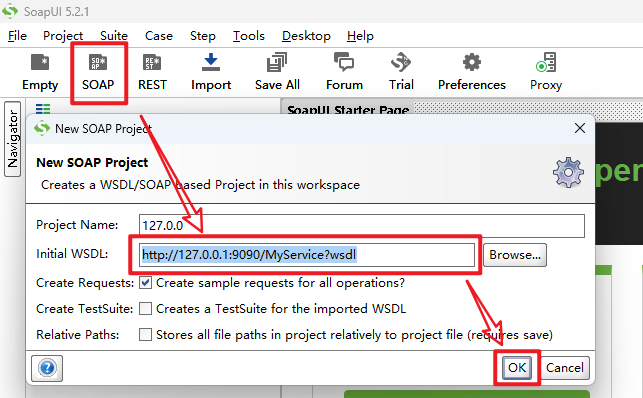
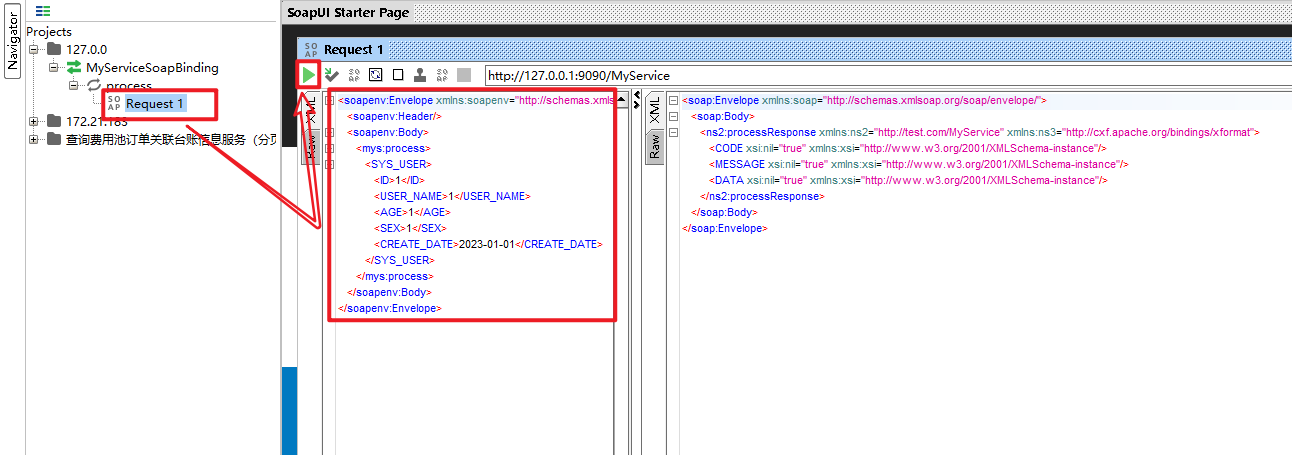
使用postman 调用
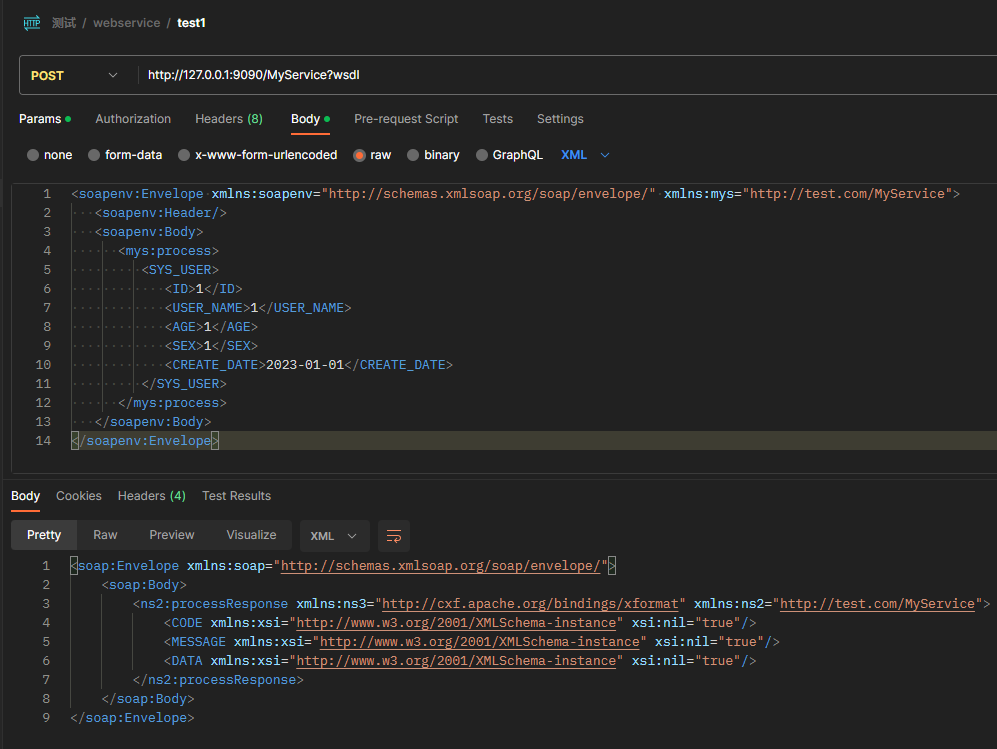
保存wsdl 文件
保存wsdl文件后,其他协作人员,可以根据wsdl文件生成代码,来编写客户端 或者再写个服务端
打开http://127.0.0.1:9090/MyService?wsdl,然后ctrl+s
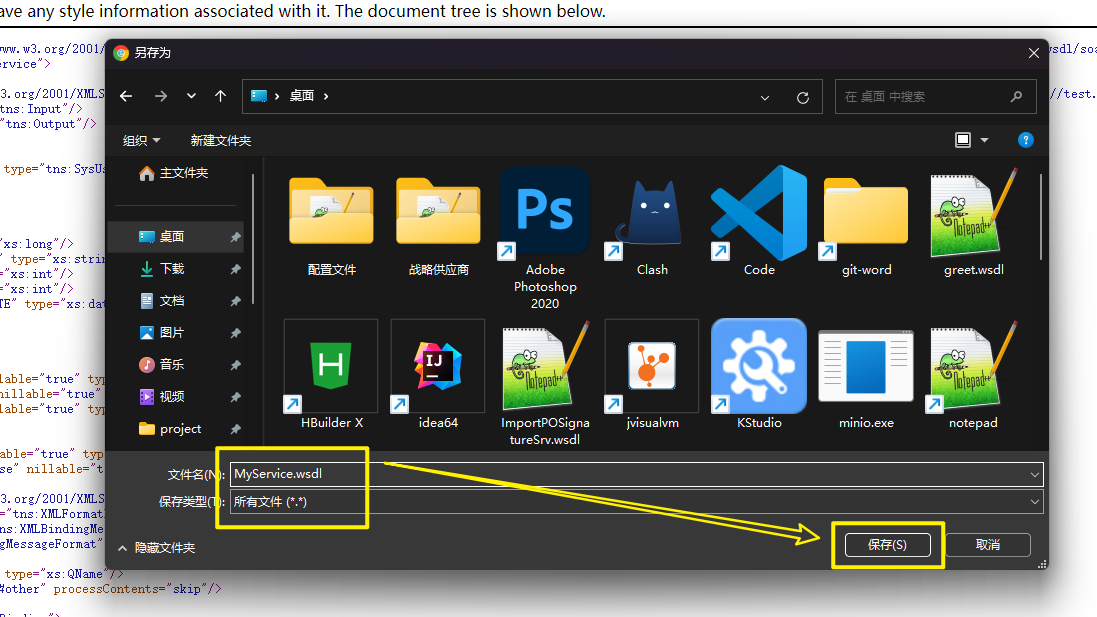
wsdl文件生成代码
安装并配置apache-cxf
略
执行命令
# -d 输出路径
# -client wsdl路径
wsdl2java -encoding utf-8 -d D:\server\cxf\output -client D:\server\cxf\input\ImportPOSignatureSrv.wsdl
生成的代码如下
根据生成的代码搭建客户端
创建springboot项目
pom
<!--webservice start-->
<dependency>
<groupId>org.springframework.boot</groupId>
<artifactId>spring-boot-starter-web-services</artifactId>
</dependency>
<dependency>
<groupId>org.apache.cxf</groupId>
<artifactId>cxf-spring-boot-starter-jaxws</artifactId>
<version>3.4.3</version>
</dependency>
<dependency>
<groupId>org.apache.cxf</groupId>
<artifactId>cxf-rt-transports-http-jetty</artifactId>
<version>3.4.3</version>
</dependency>
<dependency>
<groupId>org.apache.cxf.xjc-utils</groupId>
<artifactId>cxf-xjc-runtime</artifactId>
<version>3.1.0</version>
</dependency>
<!--webservice end-->
将生成的代码,放到项目中
注:需要修改日期格式

编写service
import com.xiong.demo.entity.Input;
import com.xiong.demo.entity.MyService;
import com.xiong.demo.entity.MyService_Service;
import com.xiong.demo.entity.Output;
import lombok.extern.slf4j.Slf4j;
import org.springframework.stereotype.Component;
import java.net.URL;
@Slf4j
@Component
public class PublicSecurityService {
// 发送
public Output post(Input input) {
try {
MyService_Service serviceService = new MyService_Service(new URL("http://127.0.0.1:9090/MyService?wsdl"));
MyService myServicePort = serviceService.getMyServicePort();
Output process = myServicePort.process(input);
return process;
} catch (Exception e) {
log.error("invoke WS userAddNew method error: {}", e.getMessage());
}
return null;
}
}
编写controller
import com.xiong.demo.entity.Input;
import com.xiong.demo.entity.Output;
import com.xiong.demo.entity.SysUser;
import com.xiong.demo.service.PublicSecurityService;
import com.xiong.demo.utils.R;
import org.springframework.beans.factory.annotation.Autowired;
import org.springframework.web.bind.annotation.GetMapping;
import org.springframework.web.bind.annotation.RequestMapping;
import org.springframework.web.bind.annotation.RestController;
import java.util.Date;
@RequestMapping("/test")
@RestController
public class TestController {
@Autowired
PublicSecurityService publicSecurityService;
@GetMapping("/test")
public R test(){
Input input = new Input();
SysUser sysUser = new SysUser();
sysUser.setCREATEDATE(new Date());
input.setSYSUSER(sysUser);
Output output = publicSecurityService.post(input);
System.out.println("------------------");
System.out.println(output.getMESSAGE());
System.out.println("------------------");
System.out.println("success!");
return R.ok();
}
}
测试
http://localhost:8082/test/test
使用生成的代码搭建服务端
创建springboot项目
pom
<!--webservice start-->
<dependency>
<groupId>org.springframework.boot</groupId>
<artifactId>spring-boot-starter-web-services</artifactId>
</dependency>
<dependency>
<groupId>org.apache.cxf</groupId>
<artifactId>cxf-spring-boot-starter-jaxws</artifactId>
<version>3.4.3</version>
</dependency>
<dependency>
<groupId>org.apache.cxf</groupId>
<artifactId>cxf-rt-transports-http-jetty</artifactId>
<version>3.4.3</version>
</dependency>
<dependency>
<groupId>org.apache.cxf.xjc-utils</groupId>
<artifactId>cxf-xjc-runtime</artifactId>
<version>3.1.0</version>
</dependency>
导入生成的代码
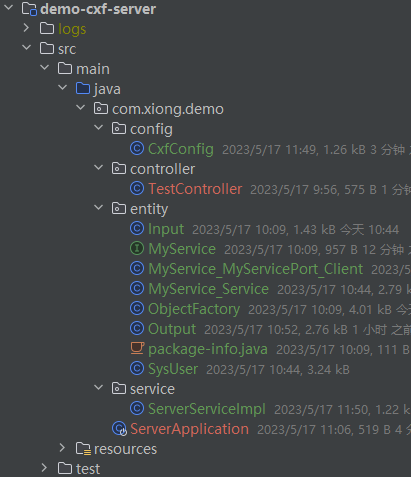
实现生成的接口
import com.xiong.demo.entity.Input;
import com.xiong.demo.entity.MyService;
import com.xiong.demo.entity.Output;
import lombok.extern.slf4j.Slf4j;
import org.springframework.stereotype.Service;
import javax.jws.WebService;
/**
* @Auther: 张一雄
* @Date: 2023/5/17 10:44
* @Description: ServerService
* @Version 1.0.0
*/
@Service
@Slf4j
@WebService(
serviceName = "MyService", // 服务名
portName = "MyServicePort", // port名
targetNamespace = "http://test.com/MyService", // 命名空间
endpointInterface = "com.xiong.demo.entity.MyService") // 接口路径
public class ServerServiceImpl implements MyService { //实现生成的接口
// 实现方法
@Override
public Output process(Input process) {
System.out.println("服务被调通……………………………………………………………………………………");
System.out.println(process.getSYSUSER().getCREATEDATE());
Output output = new Output();
output.setCODE("200");
output.setMESSAGE("请求成功");
output.setDATA("请求成功");
return output;
}
}
发布接口
import com.xiong.demo.entity.MyService;
import lombok.extern.slf4j.Slf4j;
import org.apache.cxf.Bus;
import org.apache.cxf.bus.spring.SpringBus;
import org.apache.cxf.jaxws.EndpointImpl;
import org.springframework.beans.factory.annotation.Autowired;
import org.springframework.context.annotation.Bean;
import org.springframework.context.annotation.Configuration;
@Configuration
@Slf4j
public class CxfConfig {
//@Autowired
//private Bus bus;
@Autowired
MyService myService;
@Bean(name = Bus.DEFAULT_BUS_ID)
public SpringBus springBus() {
return new SpringBus();
}
/*服务端接口发布*/
@Bean
public void publishServices() {
try {
String path = "http://127.0.0.1:8084/MyService";
EndpointImpl endpoint = new EndpointImpl(springBus(), myService);
endpoint.publish(path);
System.out.println("服务成功,path: " + path);
System.out.println(String.format("在线的wsdl:%s?wsdl", path));
} catch (Exception e) {
e.printStackTrace();
System.out.println(e.getMessage());
}
}
}
测试
http://127.0.0.1:8084/MyService?wsdl